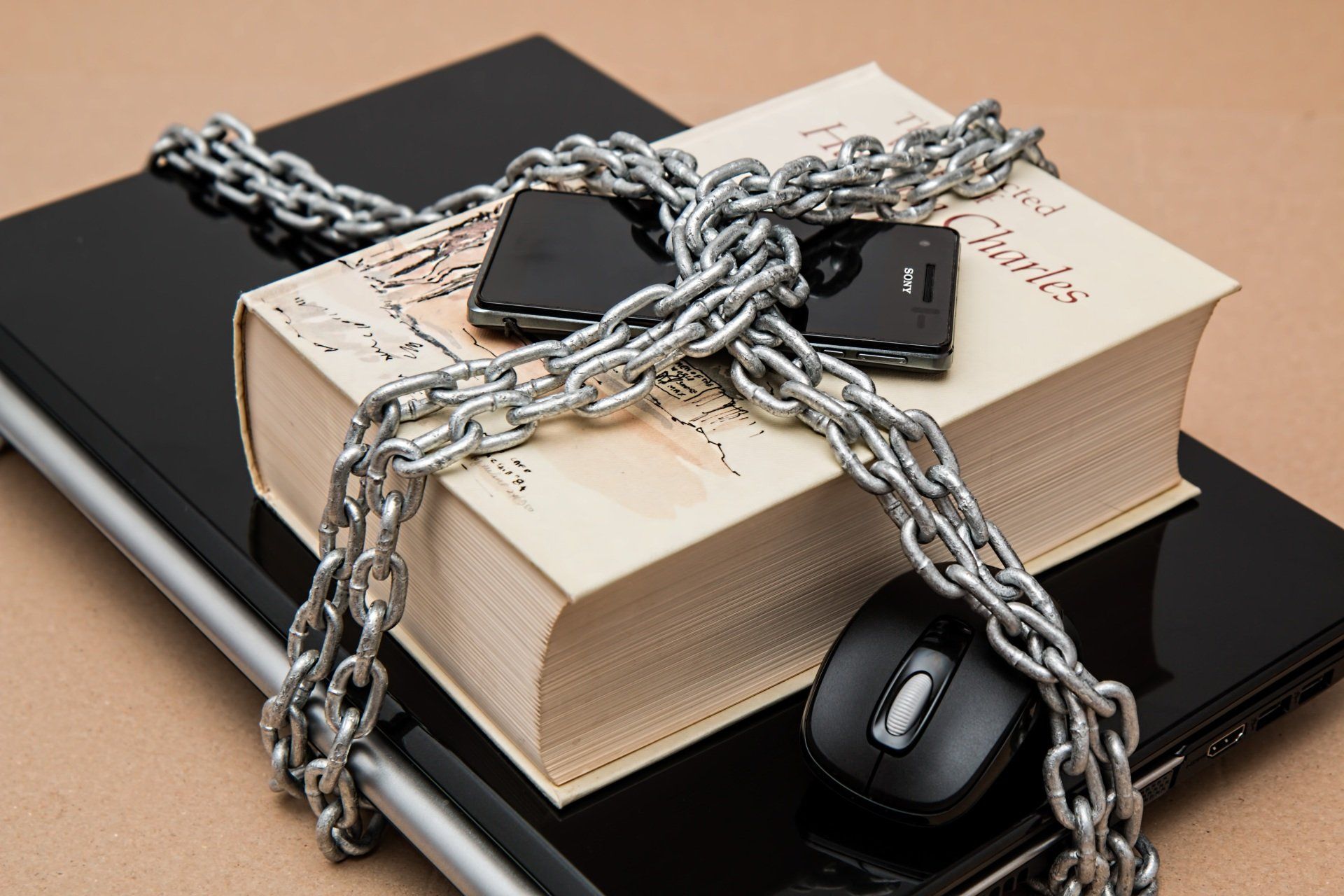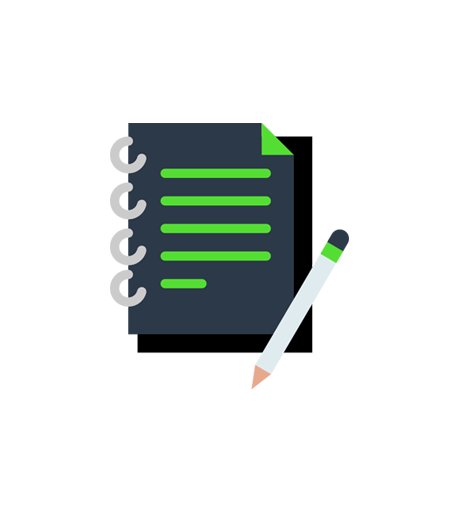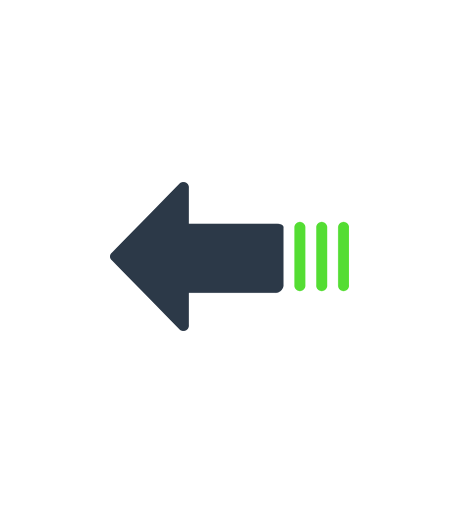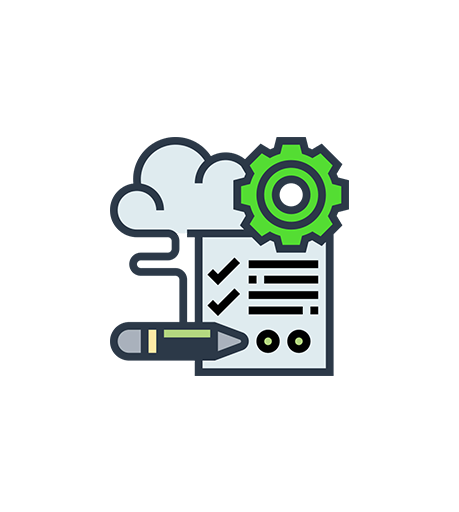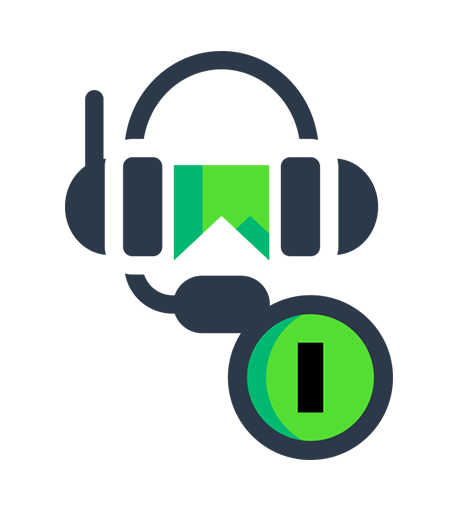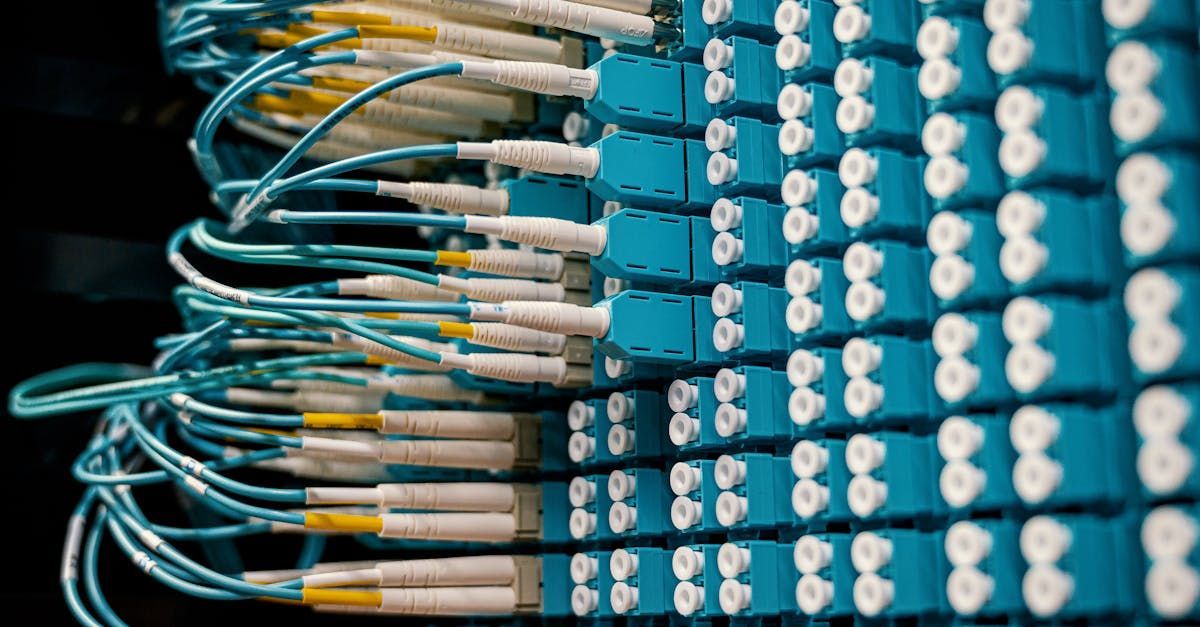By Offir Schwartz
•
October 1, 2024
The SCTE Foundation has recently unveiled a series of innovative programs aimed at enhancing broadband training and promoting diversity within the telecommunications sector. In a landscape where technology evolves rapidly, these initiatives are vital for ensuring that the workforce is equipped with the necessary skills and knowledge to meet the demands of a changing industry. Initiatives like this could be help close the talent gap and keep the digital divide closing! For details on the broadband workforce shortage check out this recent article: Addressing the Broadband Workforce Shortage in the U.S.: A Path forward Bridging the Skills Gap As the demand for broadband services surges, the telecommunications industry faces a significant skills gap. With the expansion of high-speed internet access, particularly in rural and underserved areas, there is an urgent need for a skilled workforce capable of implementing and maintaining these services. The SCTE Foundation recognizes that equipping professionals with the right training is essential to address this challenge effectively. Key Components of the Training Programs 1. Comprehensive Curriculum: The SCTE Foundation’s programs will offer a robust curriculum that covers various aspects of broadband technology. This includes topics such as fiber optics, cable technology, network architecture, installation techniques, troubleshooting, and maintenance. By providing practical, hands-on training, participants can gain real-world experience that is directly applicable to their roles, ensuring they are not only knowledgeable but also adept at applying their skills in a practical environment. 2. Online and In-Person Options: Recognizing the diverse needs of professionals, the SCTE Foundation is offering both online and in-person training options. This flexibility ensures that individuals can choose the format that best suits their learning style, location, and schedule. Online modules will leverage modern e-learning platforms to provide interactive and engaging content, while in-person sessions will foster collaboration and networking among peers. 3. Industry Certifications: Participants will have the opportunity to earn industry-recognized certifications, validating their skills and enhancing their career prospects. Certifications serve as a benchmark of knowledge and expertise, making participants more competitive in the job market. By aligning the training curriculum with recognized industry standards, the SCTE Foundation ensures that participants are well-prepared for the workforce. 4. Continuous Learning Opportunities: The SCTE Foundation’s commitment to ongoing education will extend beyond initial training. The foundation plans to offer continuous learning opportunities through workshops, webinars, and refresher courses that keep professionals up to date with the latest technological advancements and industry best practices. Promoting Diversity in the Telecommunications Workforce In addition to addressing the skills gap, the SCTE Foundation's programs aim to foster diversity within the telecommunications workforce. A diverse workforce brings varied perspectives, drives innovation, and enhances problem-solving capabilities. It is essential for the industry to reflect the diverse demographics of the communities it serves, particularly as broadband expansion efforts target underserved populations. Initiatives to Enhance Diversity 1. Outreach Programs: The SCTE Foundation plans to implement outreach initiatives targeting underrepresented groups in the industry. This includes partnerships with community organizations, schools, and vocational programs to inspire and recruit talent from diverse backgrounds. By engaging with young people, particularly in STEM (Science, Technology, Engineering, and Mathematics) fields, the foundation aims to create pathways for future careers in telecommunications. 2. Mentorship Opportunities: The programs will include mentorship components, pairing experienced professionals with newcomers in the industry. This mentorship will provide guidance, support, and networking opportunities, helping to create a more inclusive environment. Mentors can share their experiences, insights, and advice, empowering mentees to navigate their careers more effectively and confidently. 3. Scholarship Opportunities: To further promote diversity, the SCTE Foundation will offer scholarships to individuals from underrepresented backgrounds. These scholarships will help alleviate financial barriers, enabling more individuals to pursue careers in broadband technology. By supporting diverse candidates in their educational pursuits, the foundation is investing in a more inclusive future for the industry. 4. Diversity and Inclusion Training: The SCTE Foundation recognizes that fostering diversity is not solely about recruitment; it also involves creating an inclusive culture within organizations. The foundation will provide training resources focused on diversity, equity, and inclusion (DEI) initiatives, equipping organizations with the tools necessary to cultivate an environment where all employees feel valued and supported. The Importance of Industry Support The success of these initiatives relies heavily on support from industry stakeholders. Telecommunications companies, educational institutions, and professional organizations must collaborate to create a comprehensive ecosystem that promotes education, training, and diversity. Call to Action for Industry Leaders Industry leaders are encouraged to actively participate in these programs, whether through sponsorship, partnership, or by providing resources and expertise. By working together, stakeholders can help cultivate a skilled and diverse workforce that is prepared to tackle the challenges of the future. 1. Investing in the Future: Telecommunications companies that invest in training and diversity initiatives not only benefit from a more skilled workforce but also position themselves as leaders in the industry. By demonstrating a commitment to education and inclusivity, these companies enhance their reputation and attract top talent. 2. Creating Internship and Apprenticeship Programs: Organizations can further contribute by establishing internship and apprenticeship programs that provide hands-on experience for trainees. These programs can serve as a bridge between education and employment, allowing participants to apply their knowledge in real-world settings. 3. Advocating for Policy Support: Industry stakeholders can also advocate for policies that support education and workforce development in telecommunications. This includes lobbying for funding for training programs, scholarships, and initiatives that promote diversity and inclusion. The SCTE Foundation's new programs for broadband training and diversity represent a significant step forward in addressing the industry's skills gap and fostering a more inclusive workforce. By investing in education and promoting diversity, the telecommunications sector can ensure it has the talent needed to drive innovation and meet the demands of an increasingly connected world. These initiatives are not merely programs; they are a call to action for the telecommunications industry to take proactive steps toward building a skilled, diverse, and empowered workforce. As the industry evolves, the SCTE Foundation's efforts will be crucial in shaping a future that embraces inclusivity and excellence in broadband technology. By supporting these initiatives, organizations can play a pivotal role in defining the trajectory of telecommunications and ensuring that the benefits of broadband reach every corner of society.